Google Meet
Sign and Activate your Google Account
- Sign in to the portal (https://portal.rsu18.org)
- Sign in using your RSU 18 network username and password. Your teacher can provide sign in information if you do not have it.
- Once you sign in to the Portal your Google Account is automatically created.
To request a password reset, email [email protected].
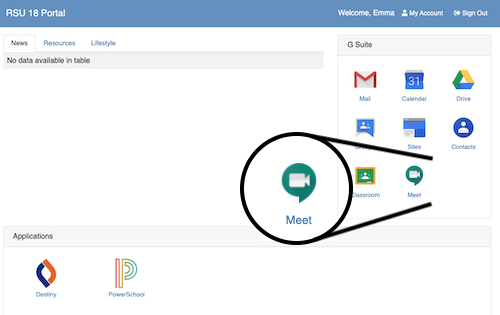
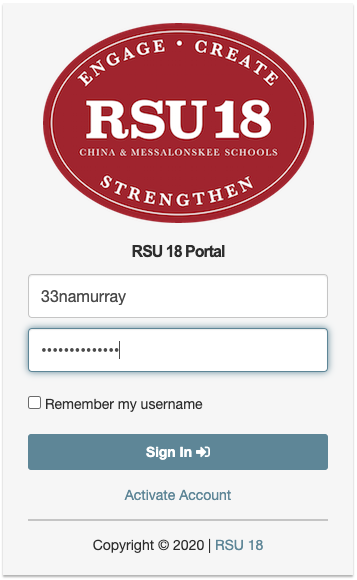
LIVE Remote Learning Technical Support
If you have technical issues during remote learning, call our dedicated technical support hotline at 207-680-2775 to reach a live technician. We are here for you from 8am-3pm.
Joining your First Google Meet
Teachers have multiple ways to distribute Google Meet links. Links can be shared with parents or students through Seesaw, Google Classroom or email.
Once you've signed into Google with your school issued credentials, simply click the Google Meet link provided by your teacher to join.

