NWEA for Students
NWEA MAP Introduction
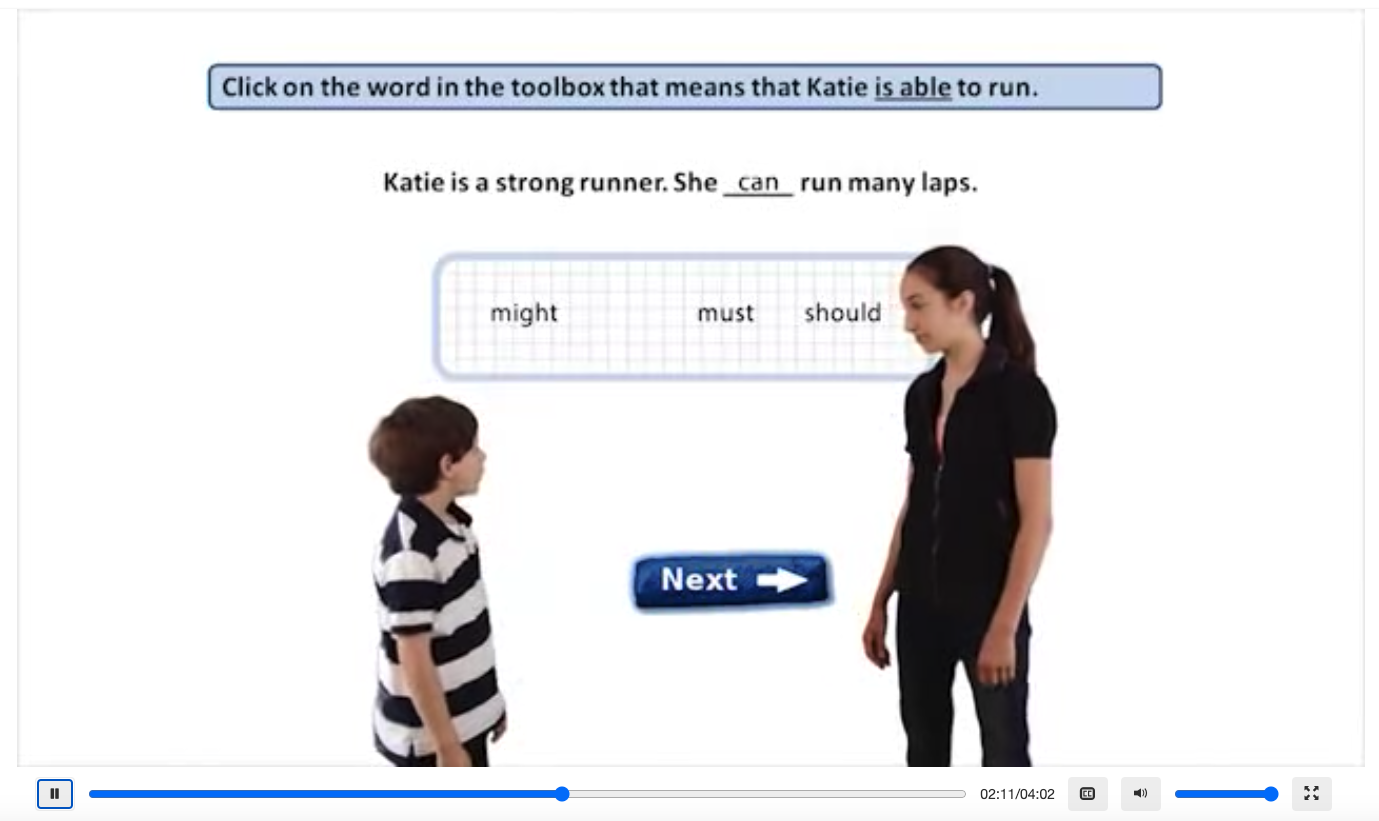
How to Prepare for Testing
- Make sure your device has an internet connection
- Make sure your device meets testing requirements using the Device Readiness Check
- Make sure you can access test.nweamap.org
- Make sure your child has headphones
- Watch the MAP Growth introduction video
- Practice the test at practice.mapnwea.org
(Username: grow, Password: grow)
NWEA FAQs
I’m getting “Your device does not meet testing requirements” error. How do I fix this?
Open Settings from the iPad home screen Select Safari from the left Turn off Request Desktop Website Close iPad settings Go back to Safari Select Refresh and wait for the sign in screen to appear
I get “Oops! Where’s my test window?” when launching NWEA. How do I fix this?
Whenever you see this screen it means your browser is blocking popups. There are multiple ways to fix this depending on which device you're using. Scroll down for specific instructions for your device and browser.Safari (iPad) Open Settings from iPad home screen...
Device Readiness Check
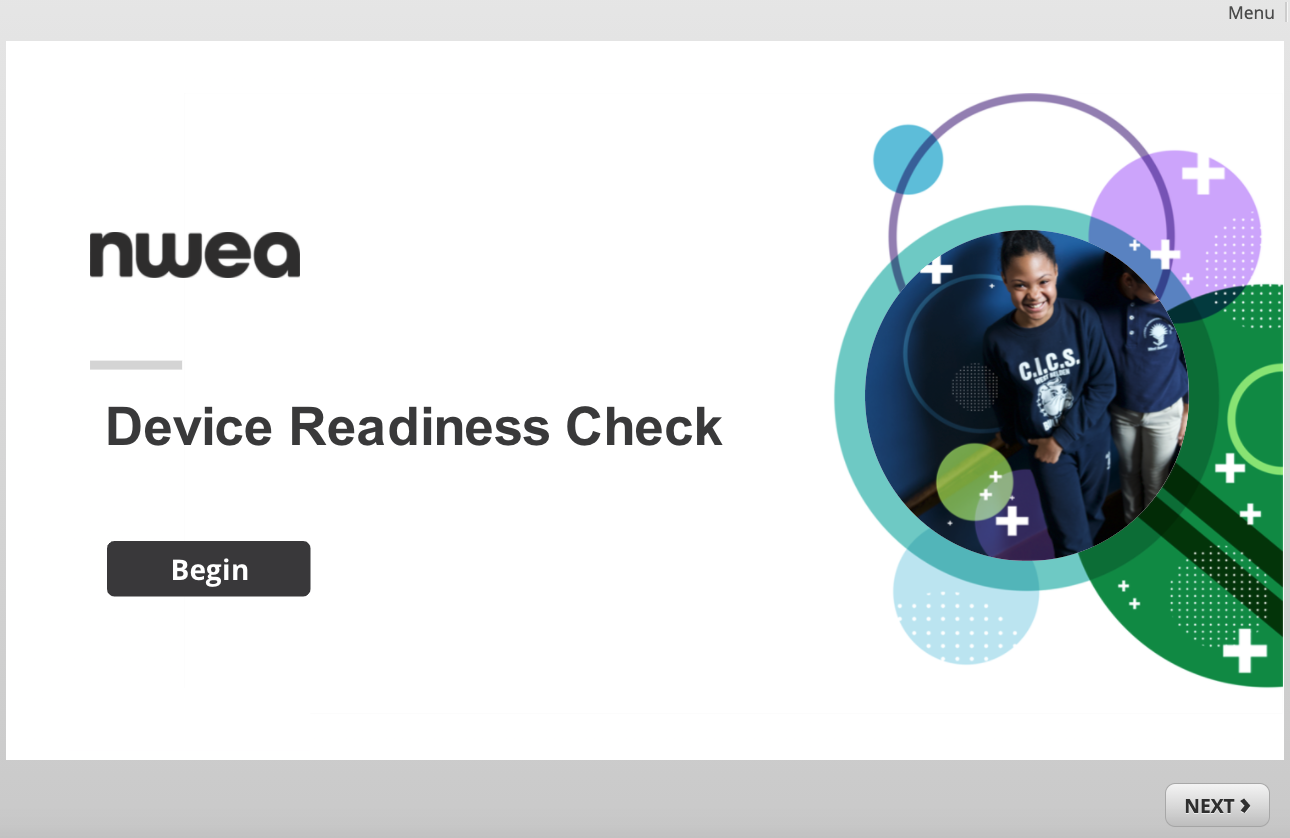
Live NWEA Remote Testing Support
If you have issues settings up your device for testing, call our dedicated NWEA Remote Testing hotline at 207-680-2775 to reach a live technician. We are here for you from 8am-3pm.
